DECT Handsets
Registering your phone
If you got a loaner phone from Lumo, you already received these instructions printed out. The following ones are the same but with pawretty pictures but obviously not personalized. Click on the thumbnails to enlarge them.
Important
Please keep everything you received from Lumo. Especialy the instructions, the plastic bags and the cardboard box.
- Turn on your phone by long-pressing the red button
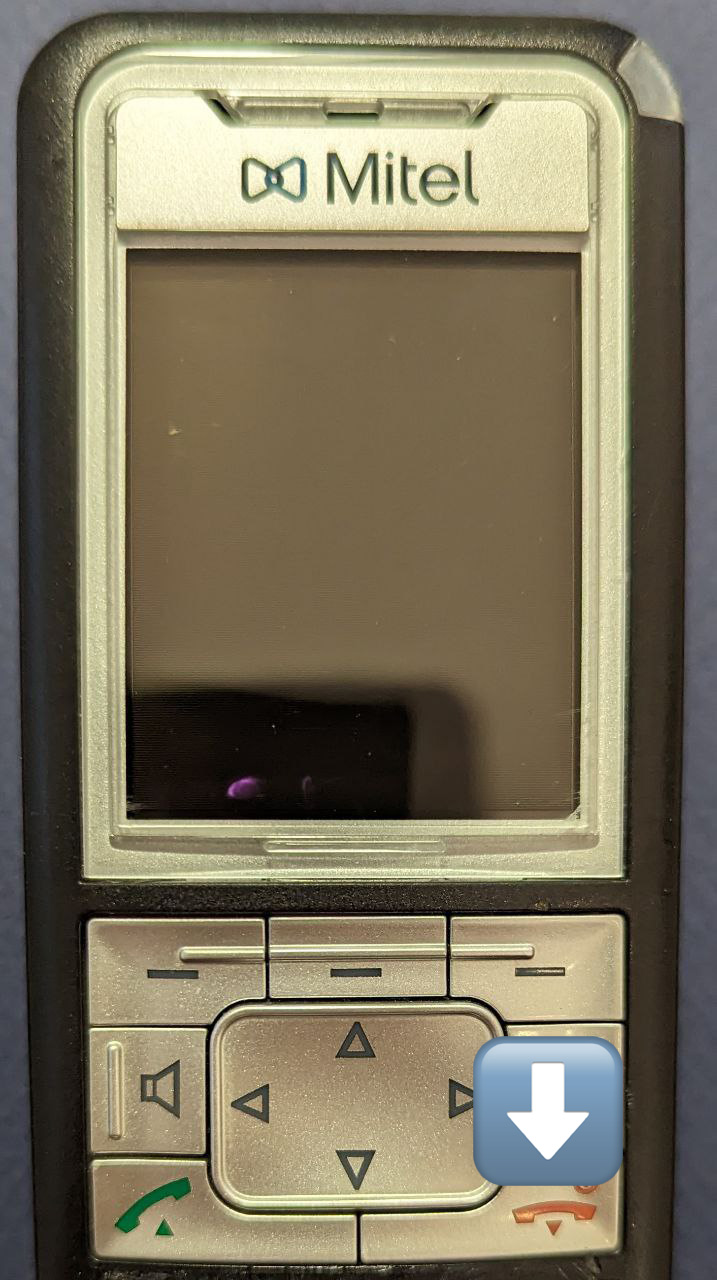 . It will boot and take a few seconds.
. It will boot and take a few seconds. - When it prompts you to "Please log in"
 dial *11 followed by your 3 digit number (e.g *11555)
dial *11 followed by your 3 digit number (e.g *11555) 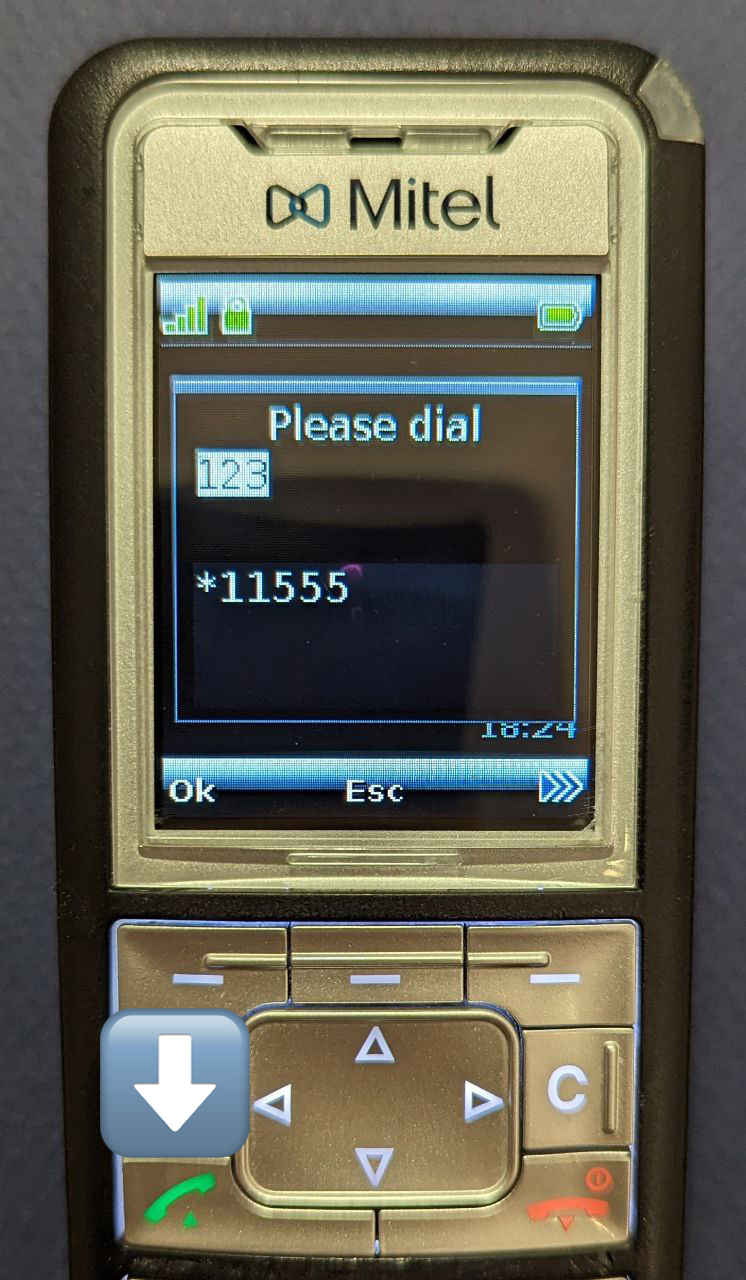 and press the green button.
and press the green button. - When prompted enter the password you received on your printout or PDF and press OK on the top left
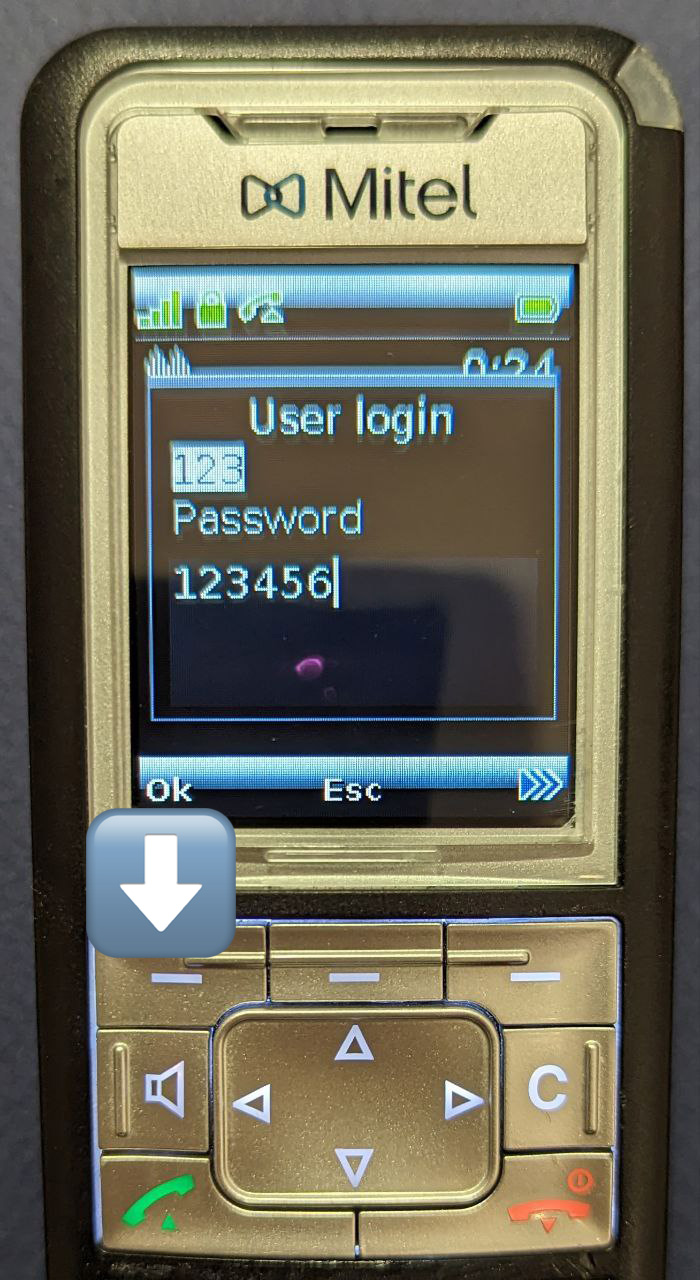 .
. - Give your phone a few seconds to associate with the number.
- Once it shows your name
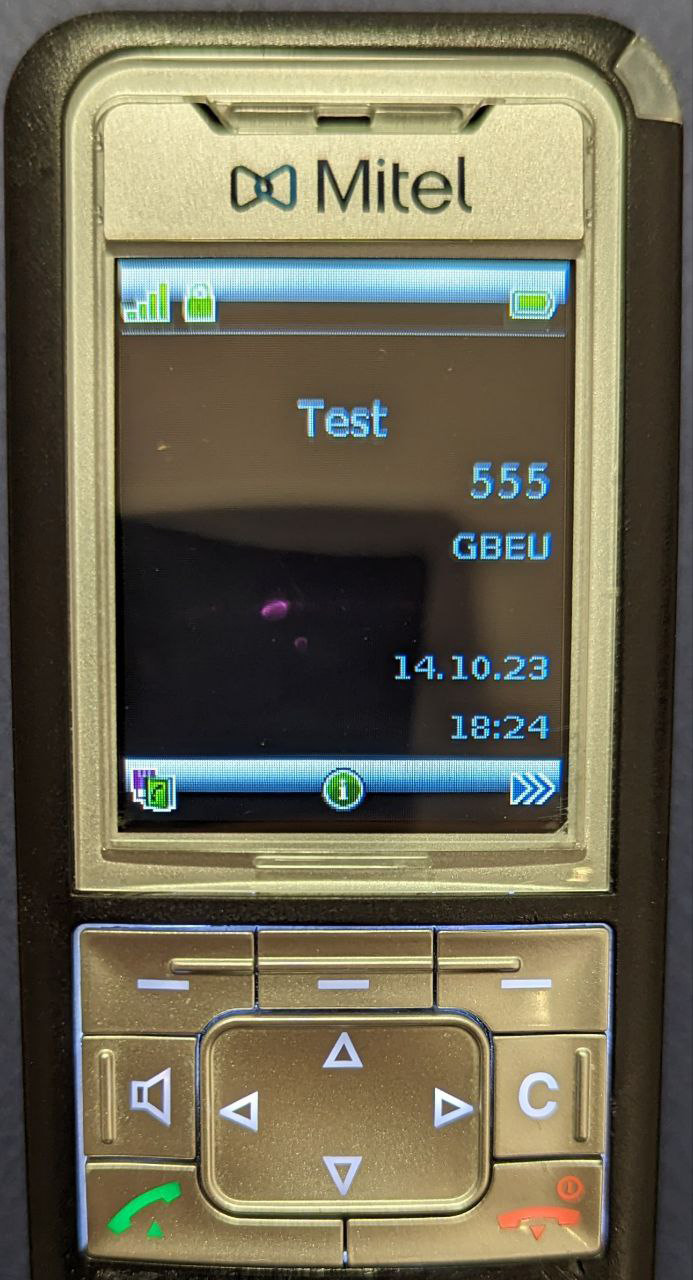 , check that everything is working by calling 42. Don't forget to press the green button to call. If everything is working, a friendly robot will answer your call and tell you your number
, check that everything is working by calling 42. Don't forget to press the green button to call. If everything is working, a friendly robot will answer your call and tell you your number 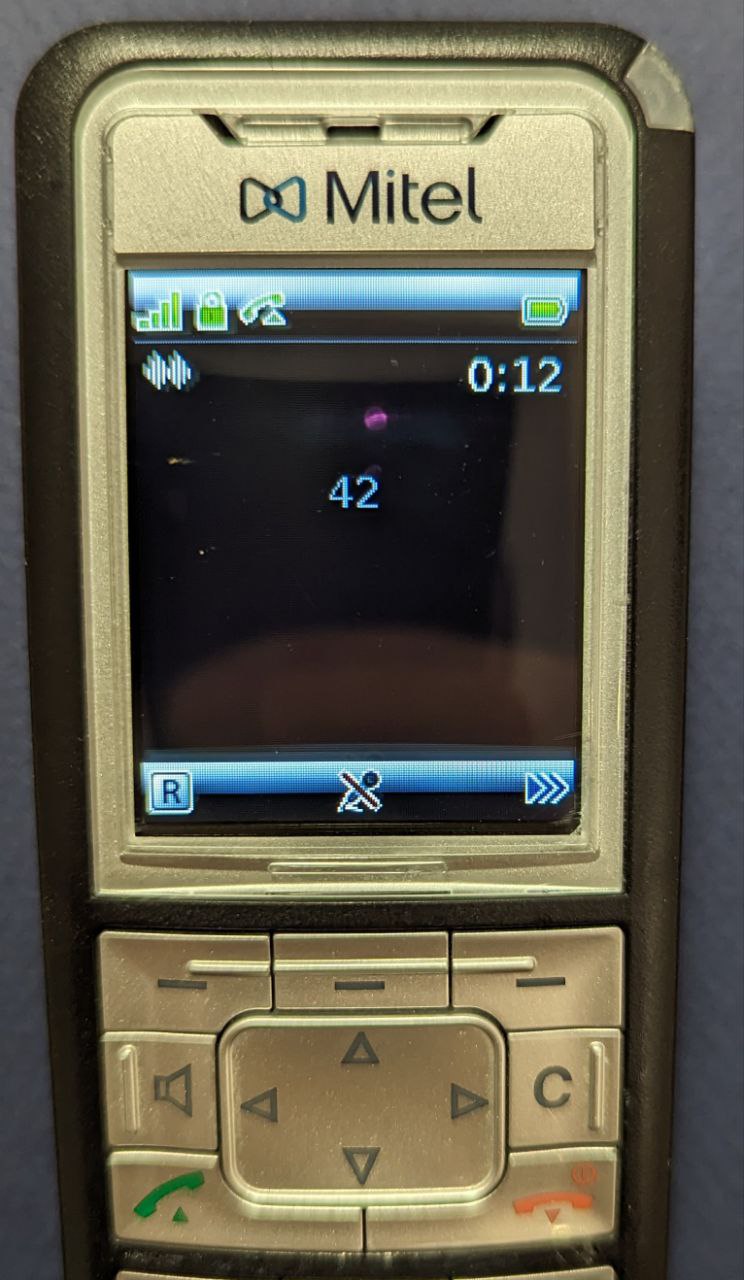 .
. - A short instruction is available by calling 43.
Now would be a good time to familiarize yourself with the Numbering & other Features or reading on how to use your phone.
Tip
If you have any questions or something does not work, please reach out to Lumo / ChasteSubMuc.
Important
Please make sure that you charge your phone at your hotel. We will not have spare chargers at the venue.
Using the phone book
All numbers are listed in a central phone book. So if you want to call someone, you may either dial their number directly or use the phone book.
- Press the top left softkey to access the phone book
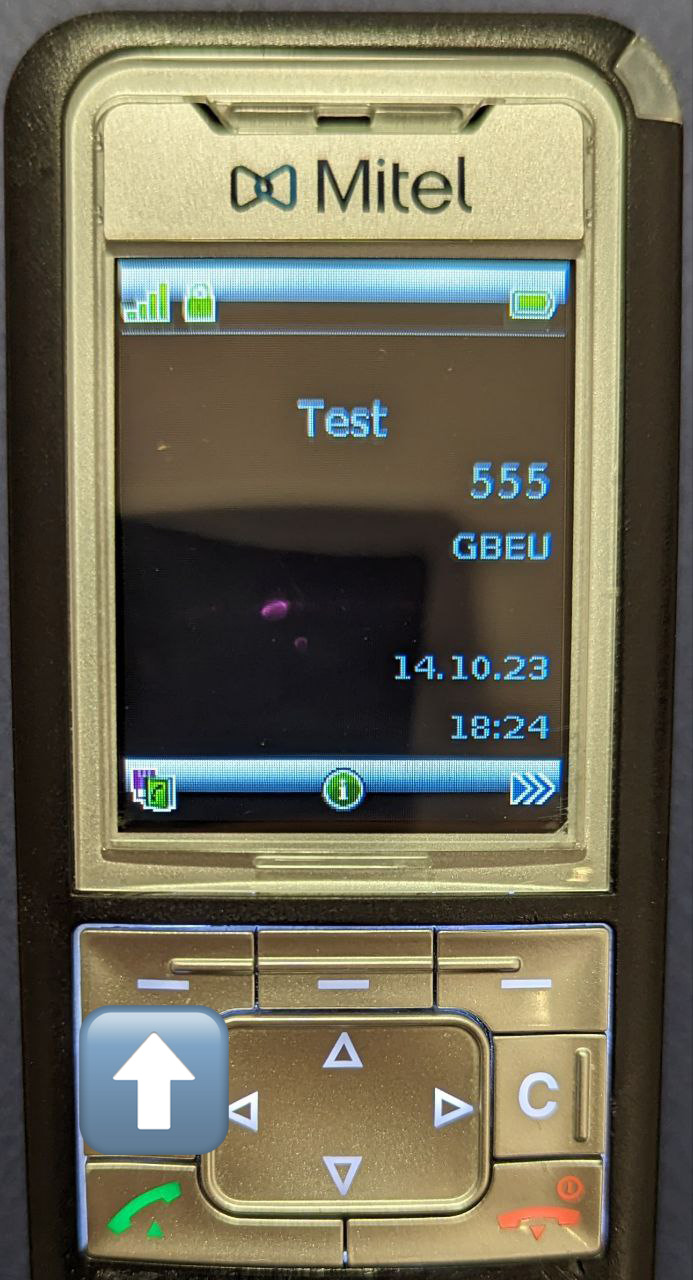
- When prompted enter a party of the name or just leave it empty and press "Ok"
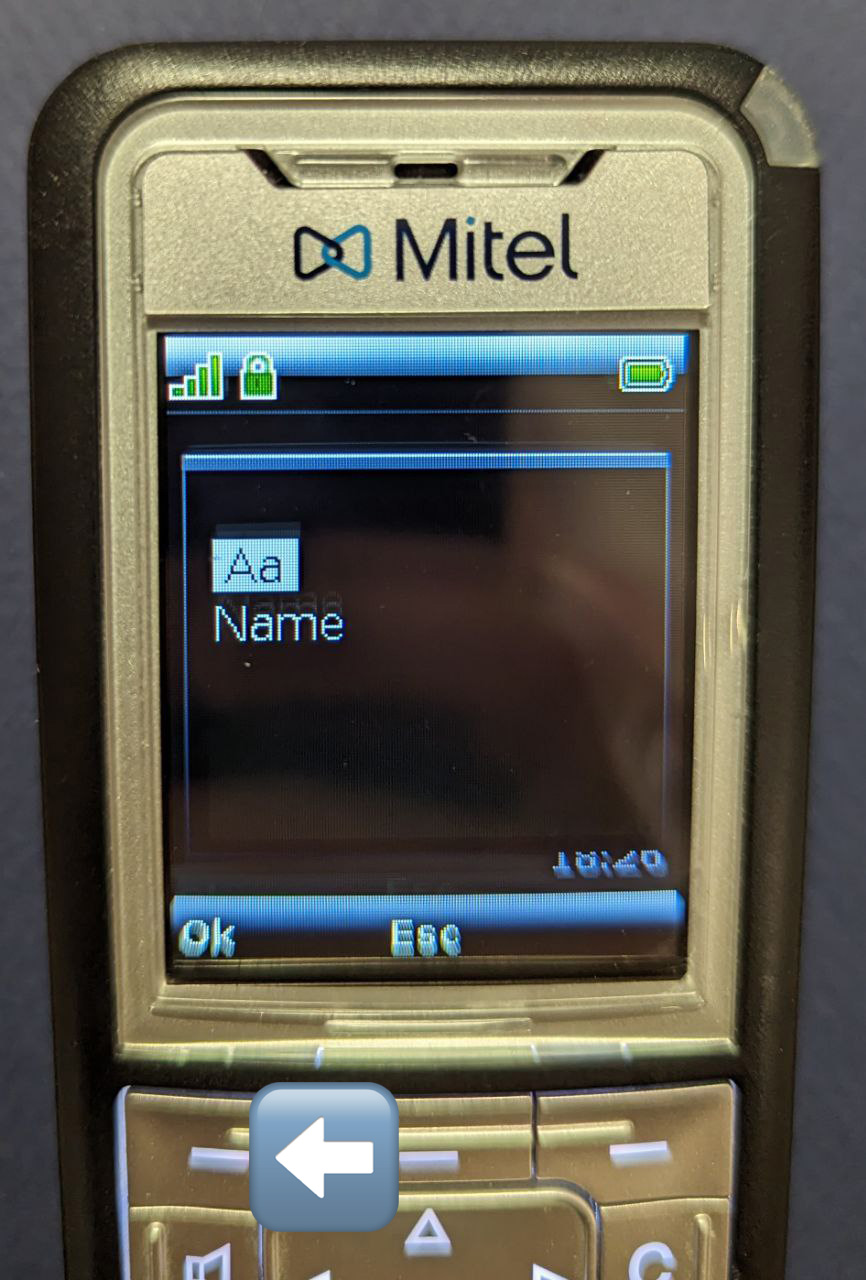 .
. - Select who you want to call with the up and down arrow keys
 .
. - Once you found the number, press the green button twice.
Connecting a Bluetooth headset
You may connect any bluetooth headset to the loaner phone.
- Press "Menu" at the top right
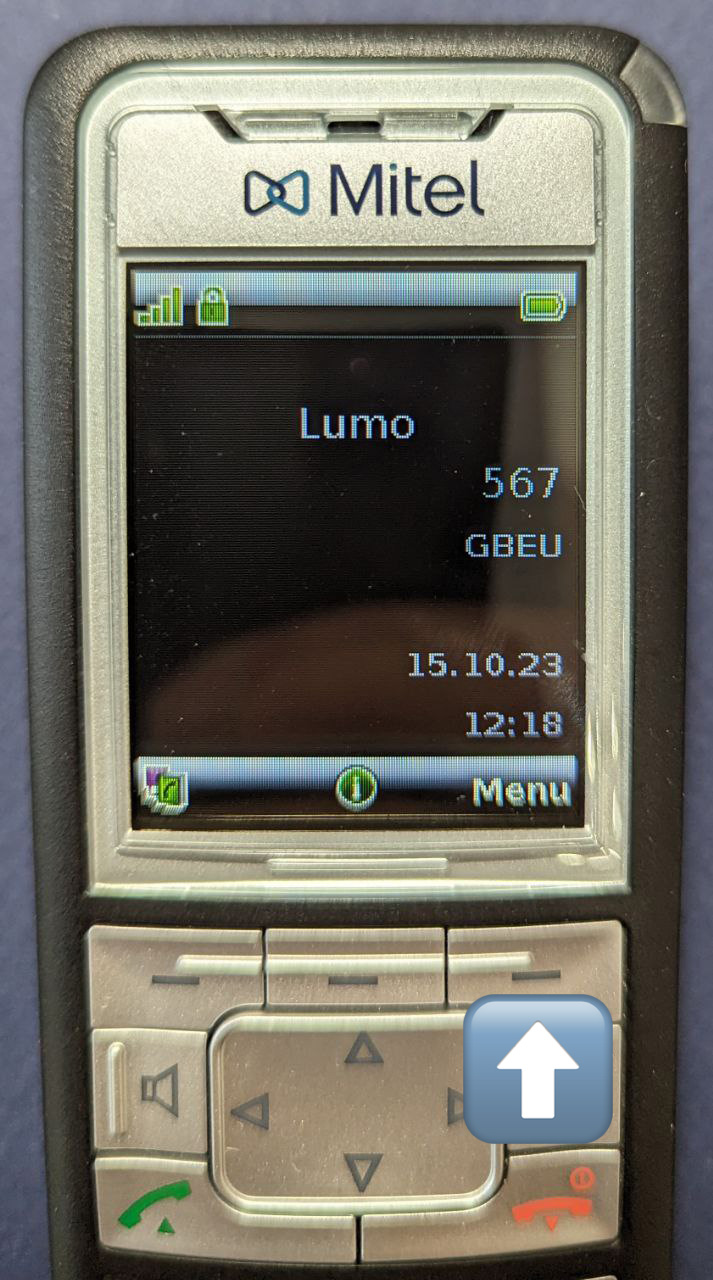 .
. - Scroll down to "Settings" with the arrow keys and press "OK"
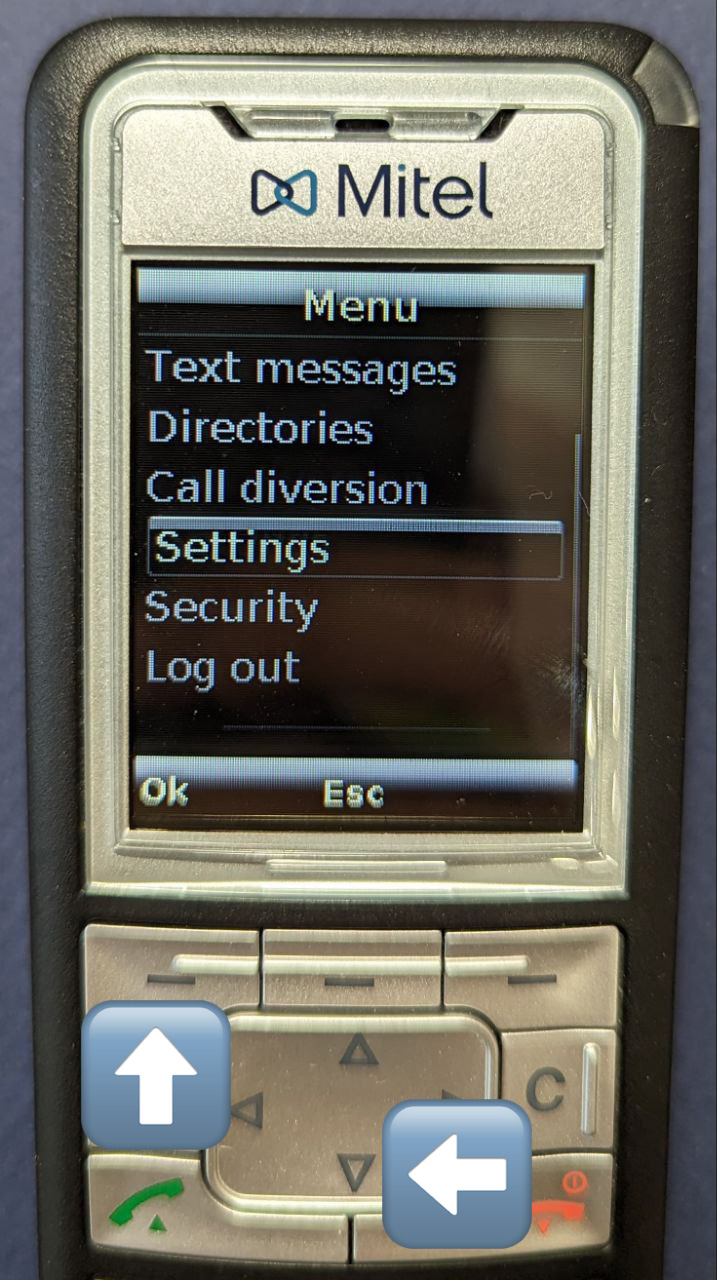 .
. - Scroll down to "Bluetooth" with the arrow keys and press "OK"
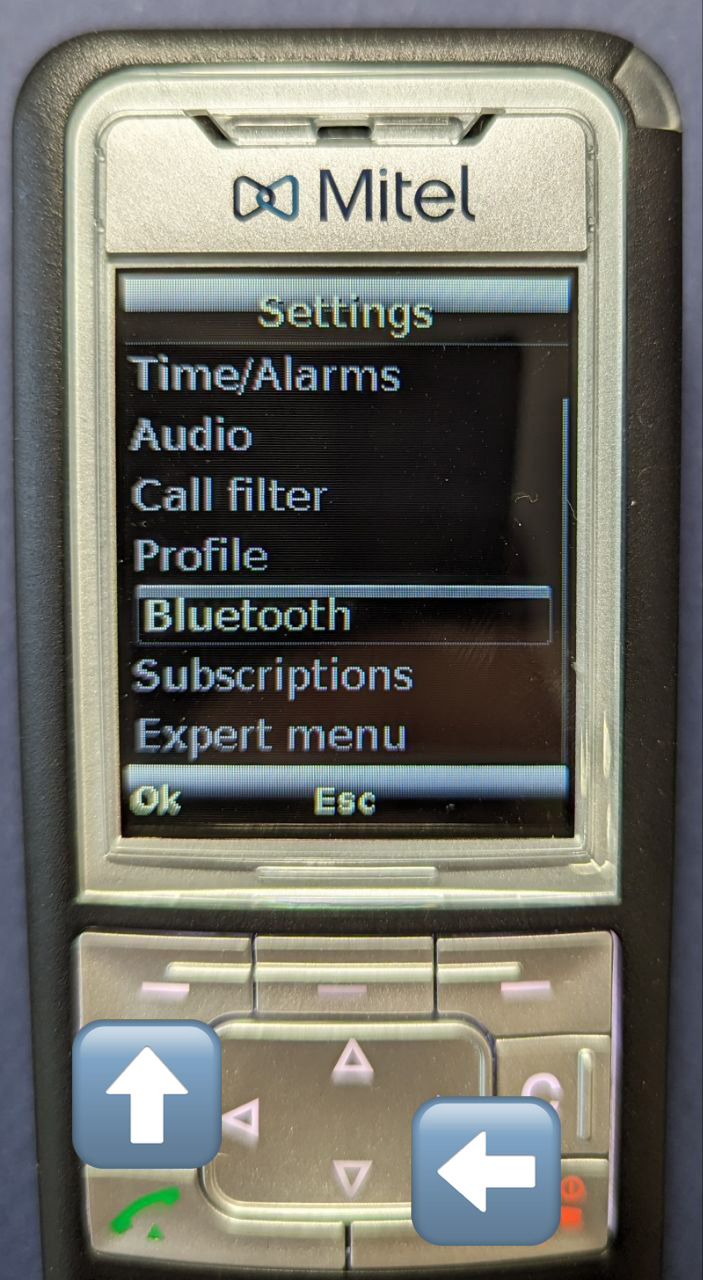 .
. - Scroll down to "Subscribe headset" with the arrow keys and press "OK"
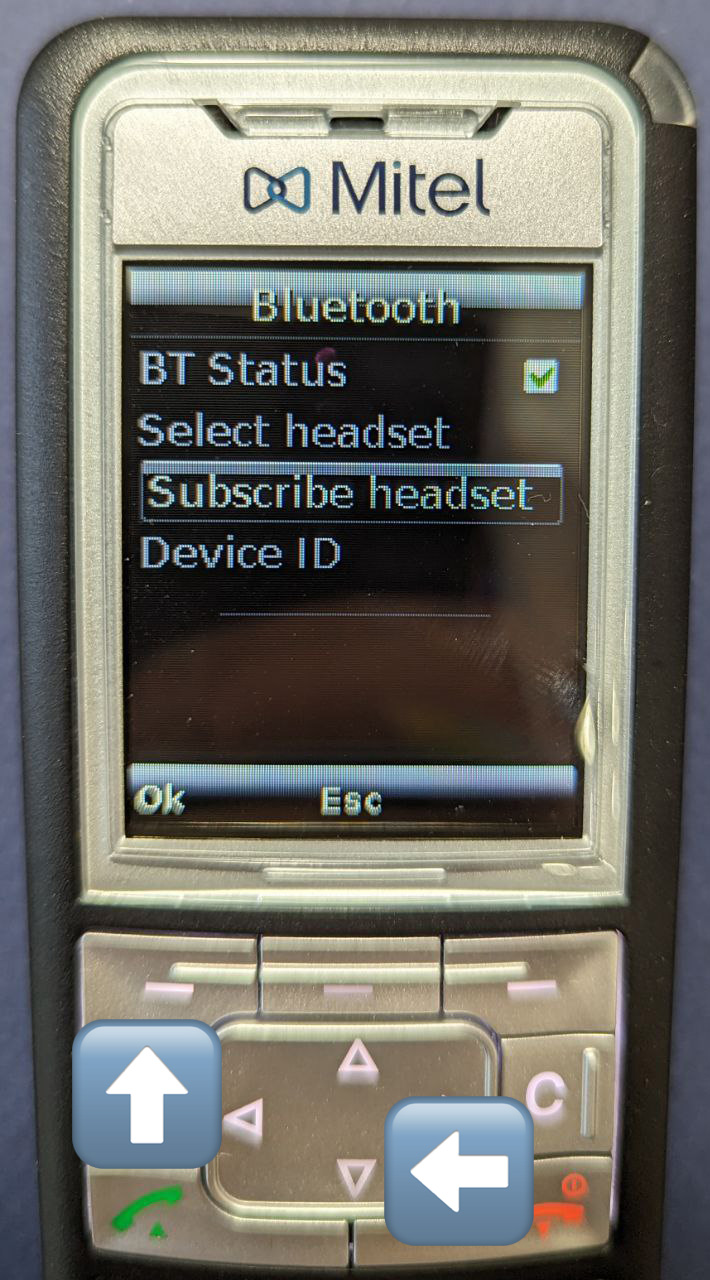 .
. - Select "<New>" by pressing "Ok"
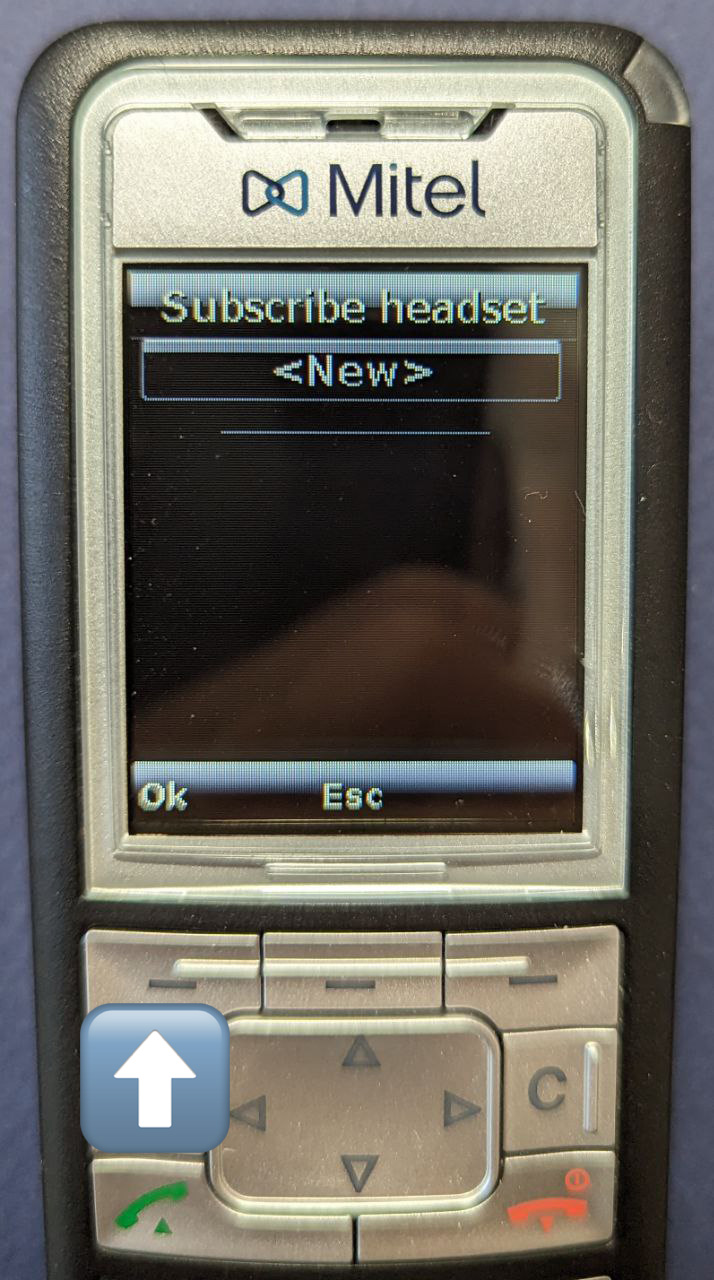 . Make sure your headset is ready to
. Make sure your headset is ready to fu..pair. - The phone is now looking for potential play partners
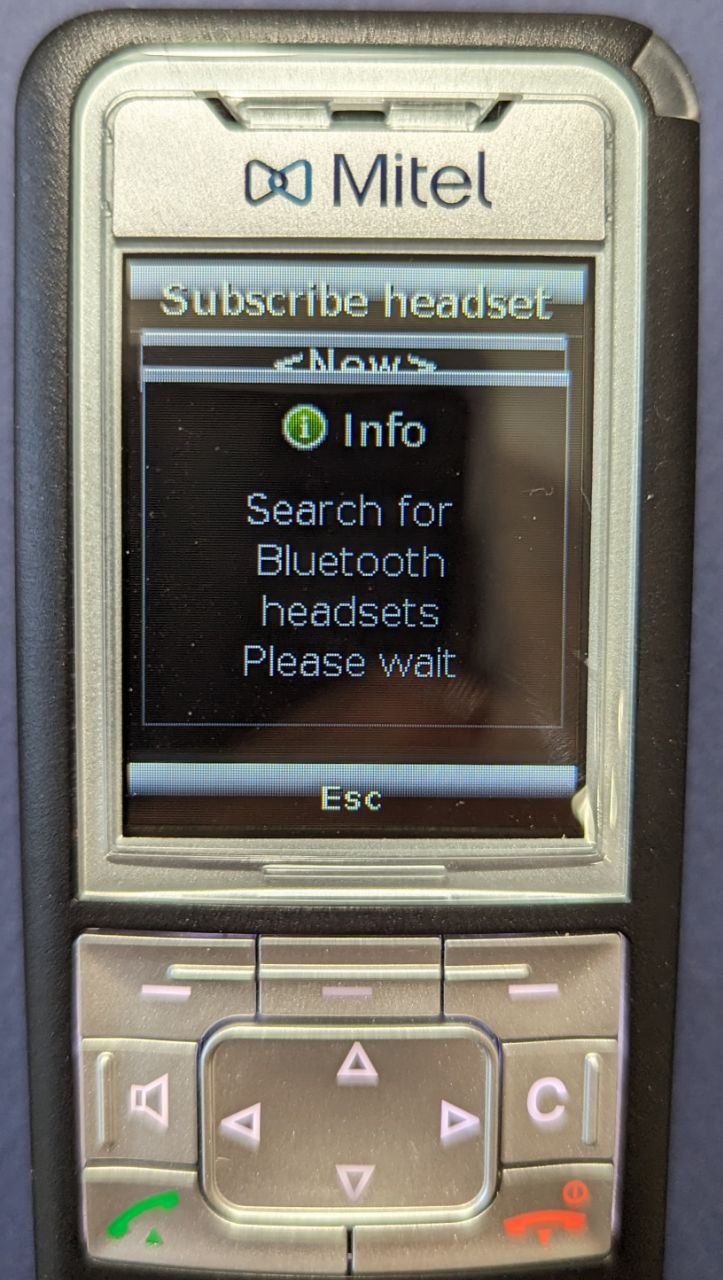 .
. - Once it scanned your bluetooth vicinity, select your headset with the arrow keys and press "Ok"
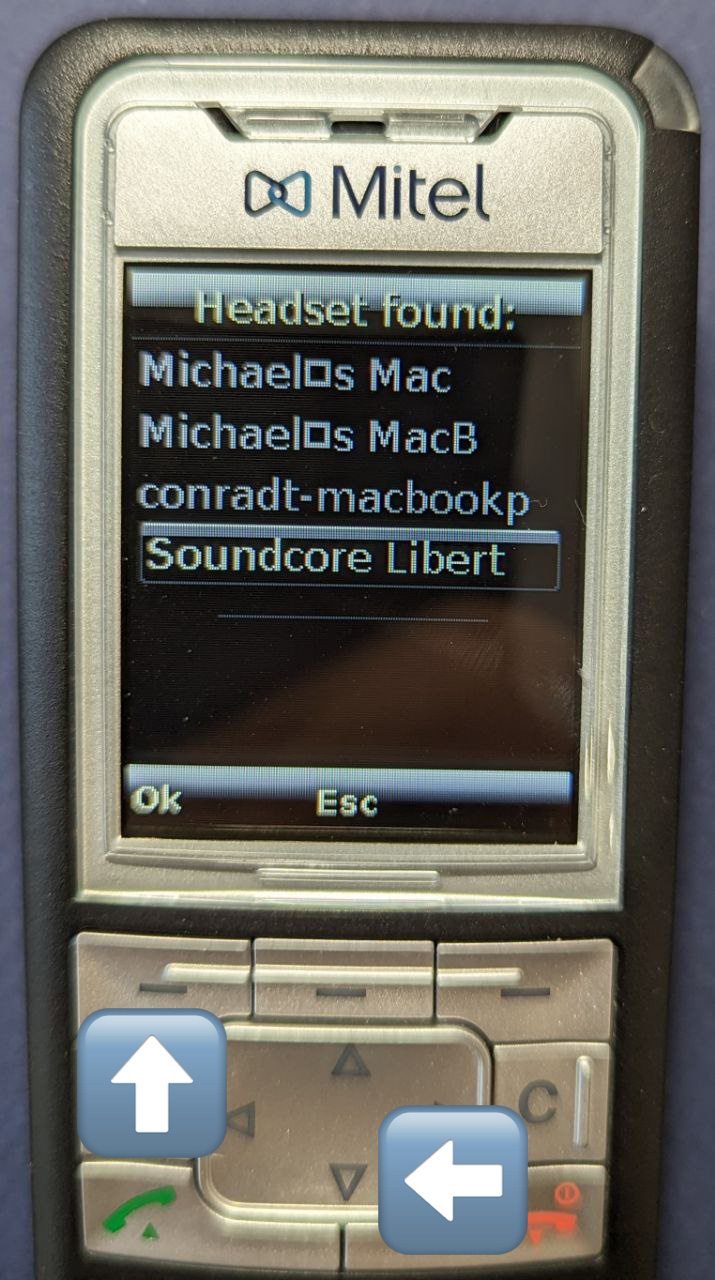 .
. - You should now see your paired headset. Exit the pairing menu with "Esc"
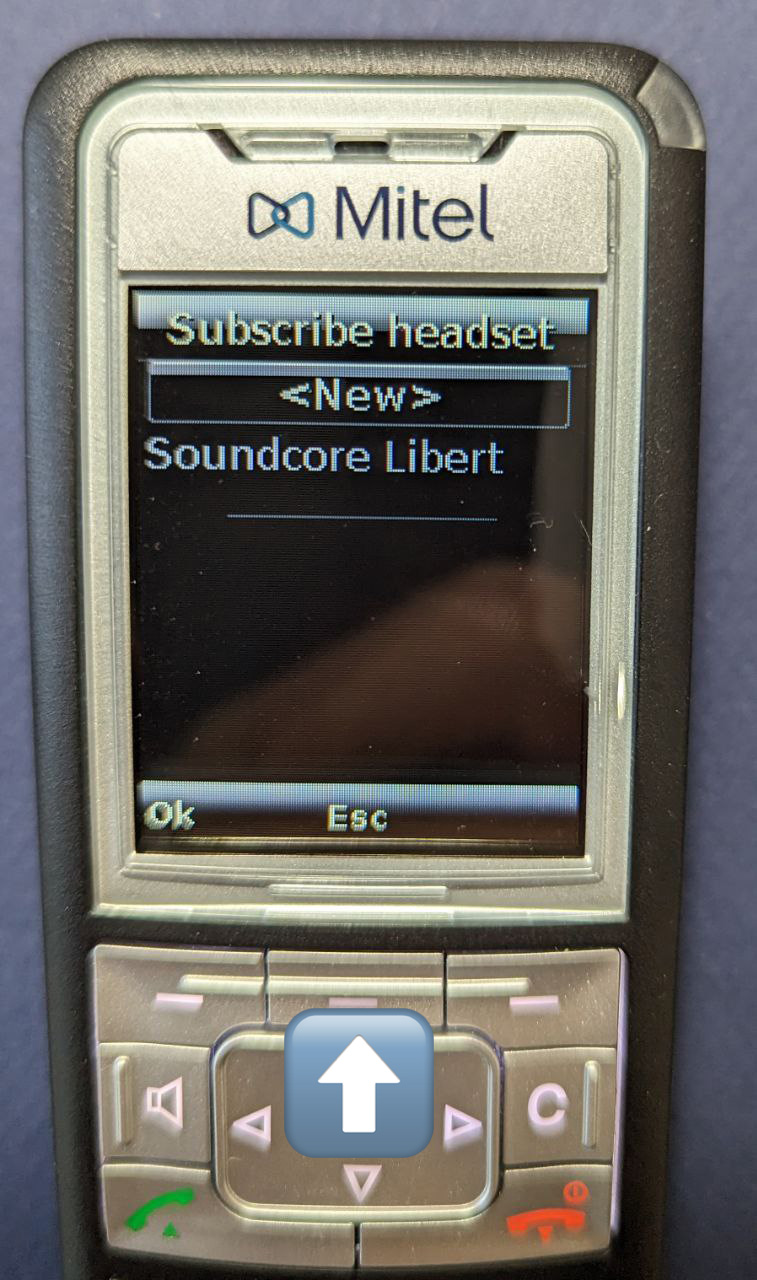 .
. - Exit the bluetooth menu by pressing "Esc" again
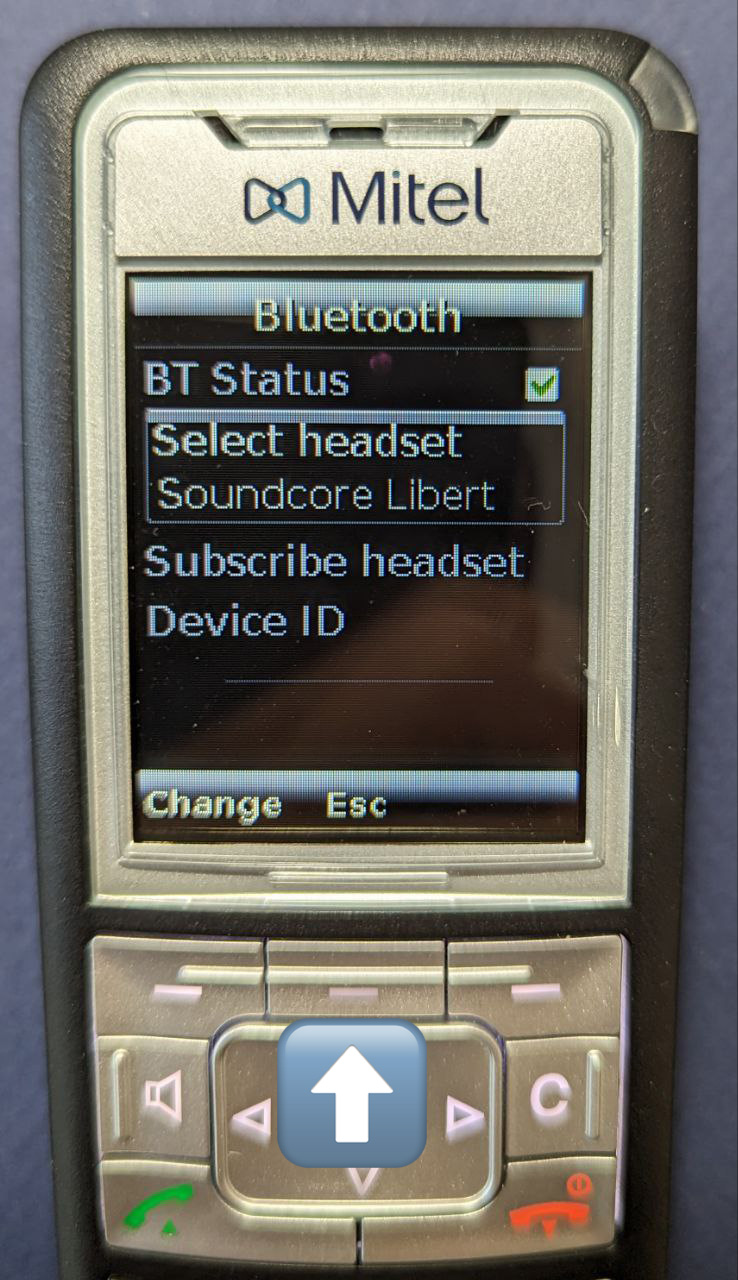 .
. - Back on the idle screen you should now see the bluetooth icon indicating that a headset is connected.
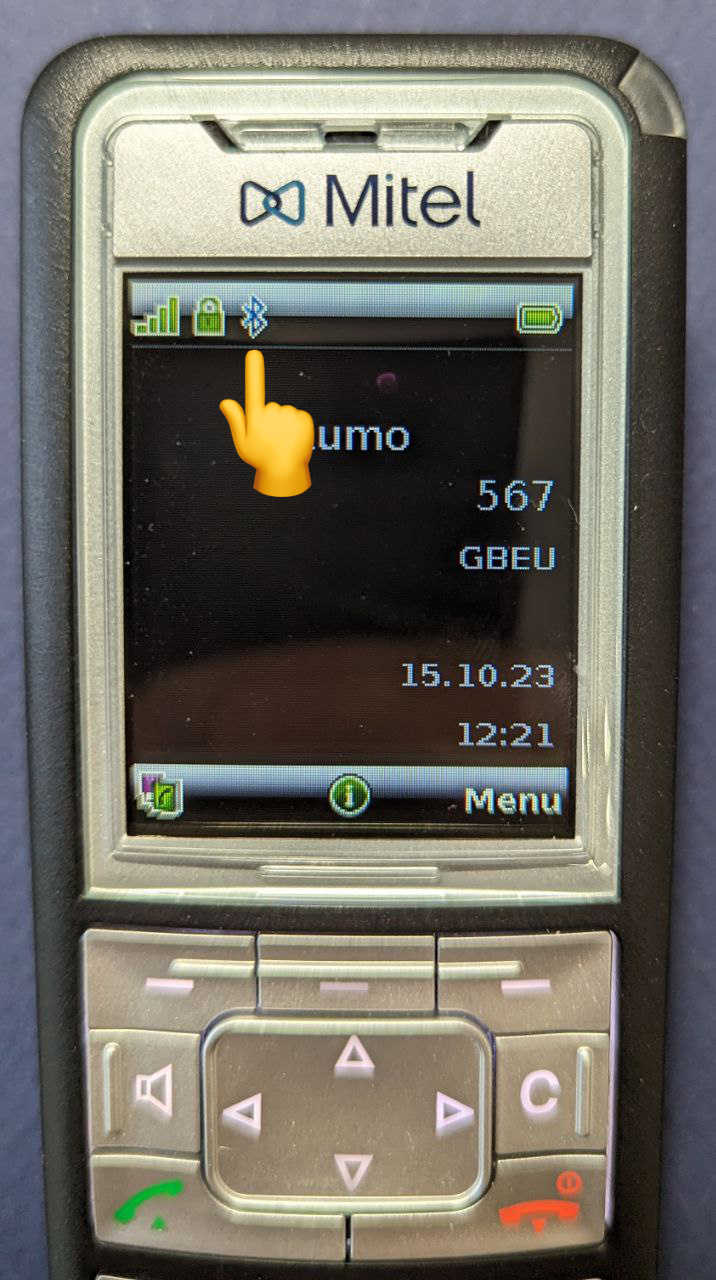 .
.
De-registering and returning your phone
At the end of the event, please de-register your phone and return it to Lumo.
- Dial *10
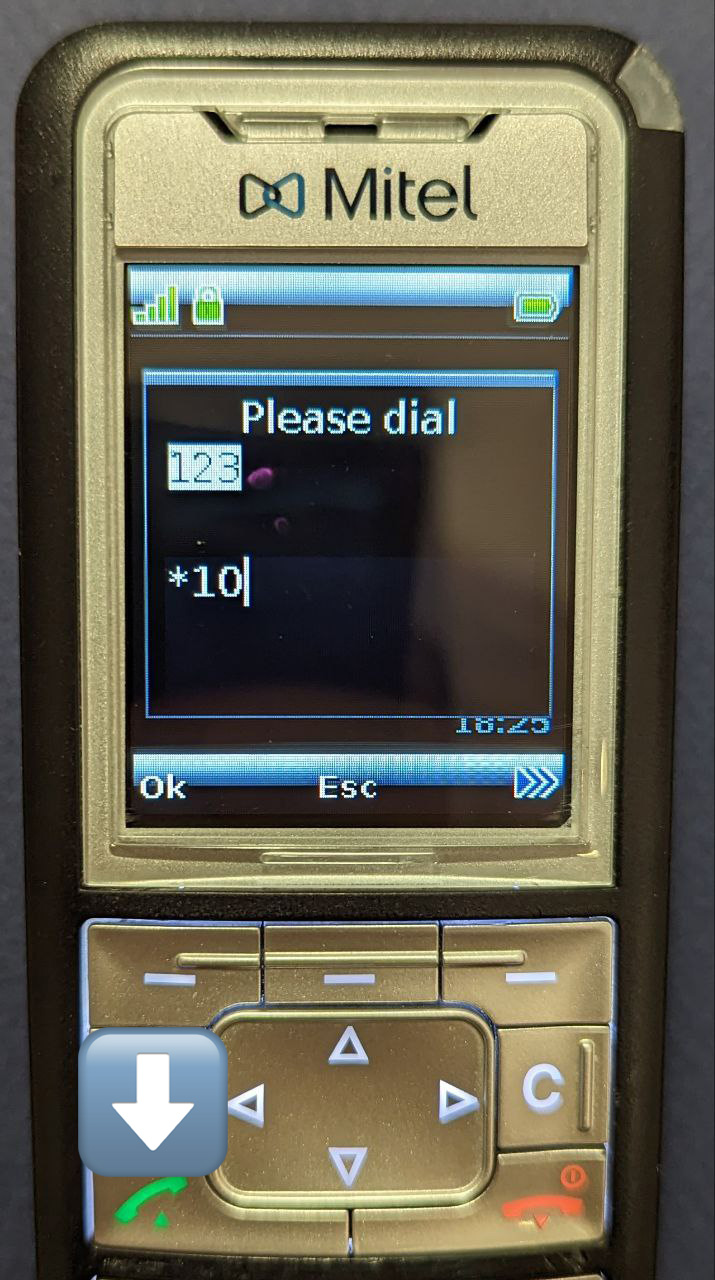 and press the green button.
and press the green button. - When prompted enter the password you received on your printout or PDF and press "OK" on the top left
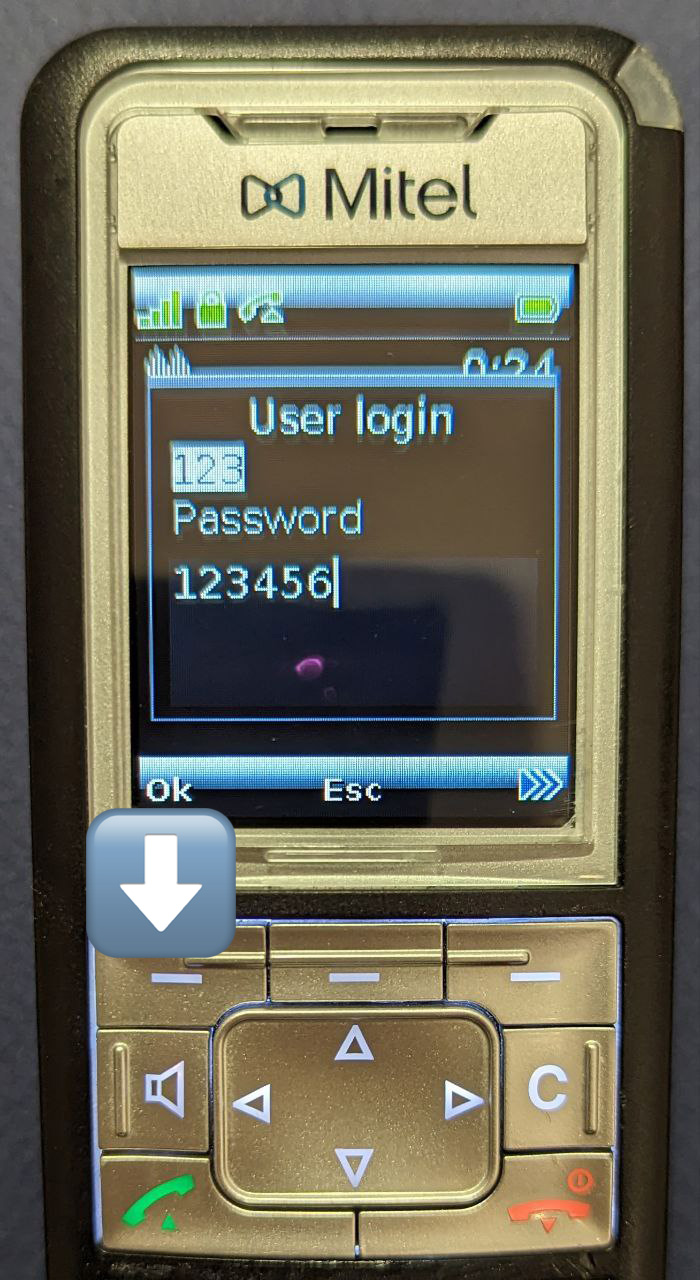 .
. - Give your phone a few seconds to disassociate from the number.
- It should prompt you again to "Please log in"
 .
. - Turn off the phone by long-pressing the red button
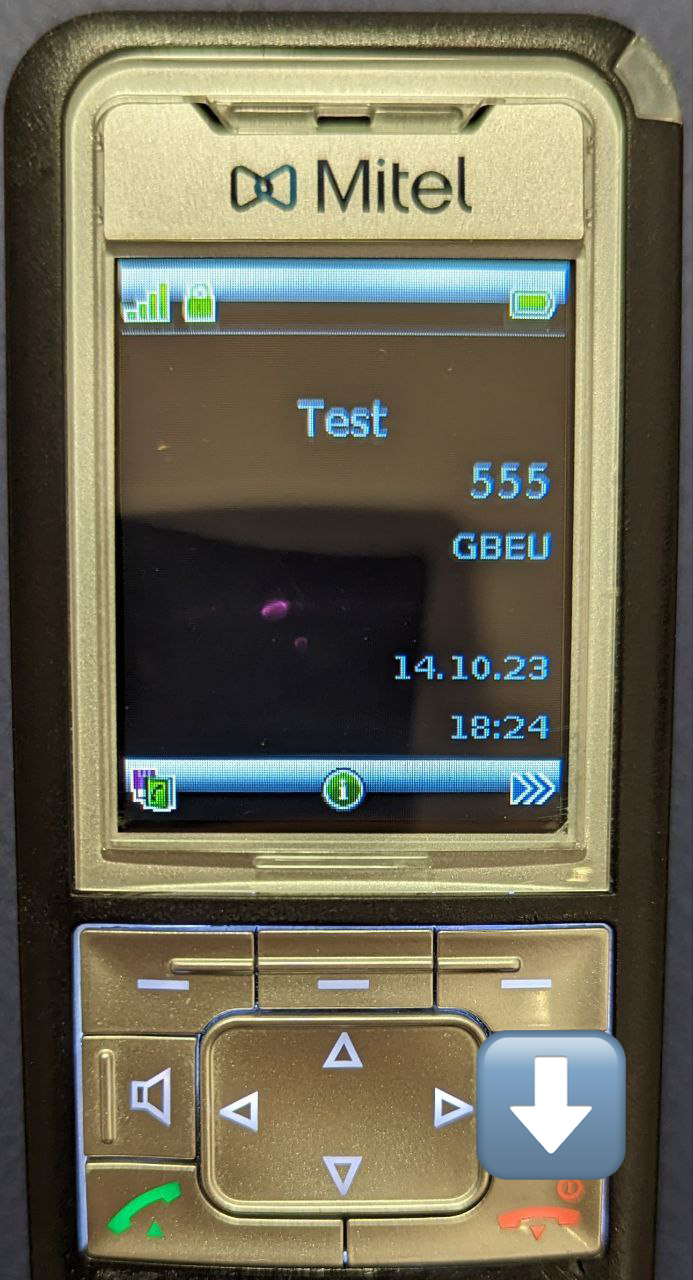 .
. -
Confirm that you want to turn it off with "Yes" on the top left
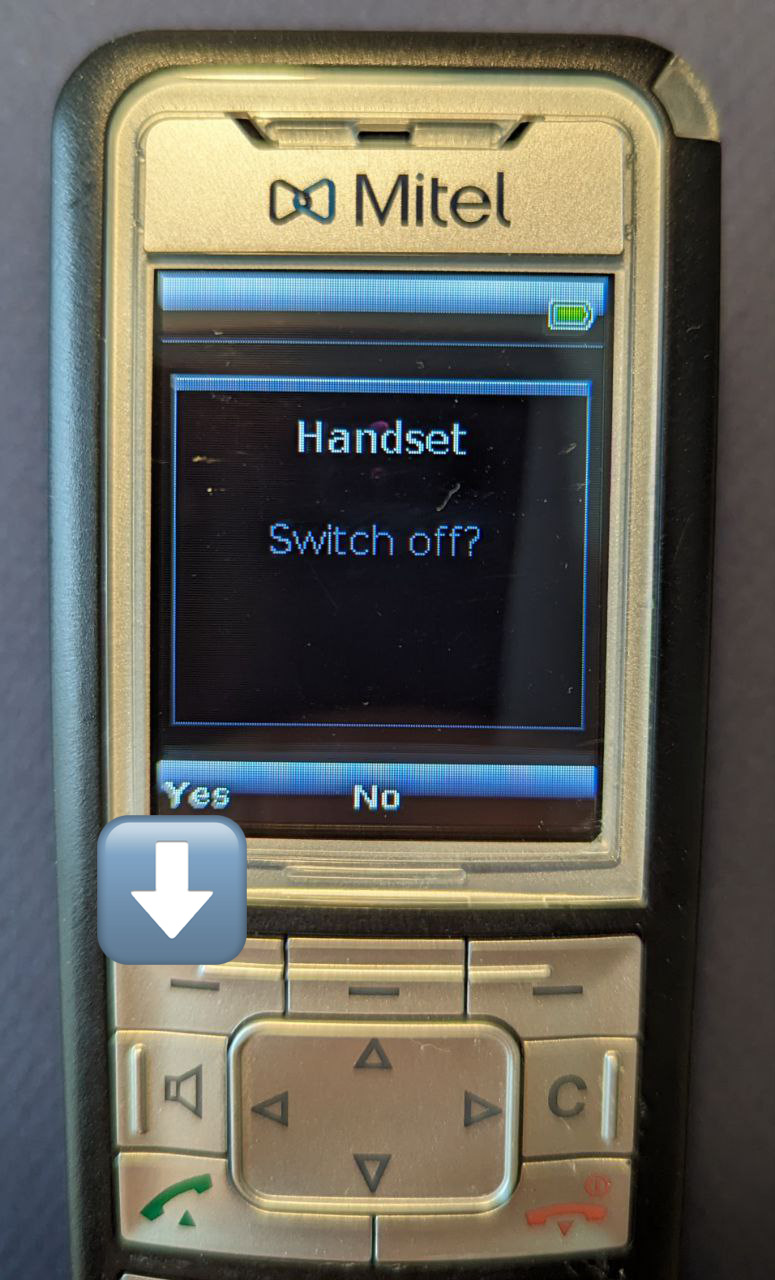 .
.Tip
You would make Lumo (and his OCD) a very happy pup, if you could neatly pack up the phones again. That way they fit in the transport box again. It's a very tight fit and it took Lumo some tetris to figure out the optimal packing.
-
Once your phone is off, put it back in its plastic bag and wrap the bag around it.
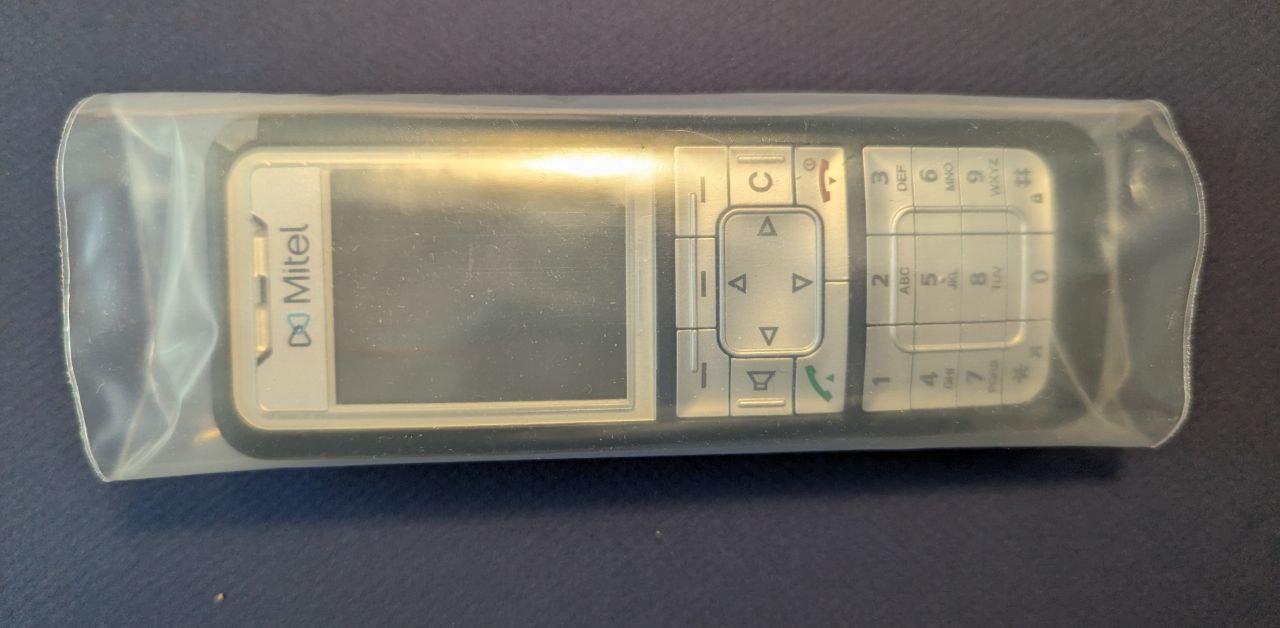 .
. - Unplug the power adapter from the cradle and wind up the cord
 .
. - Put the power adapter in the bag with the cord tucked in under the power prongs
 .
. - Put the cradle in the box
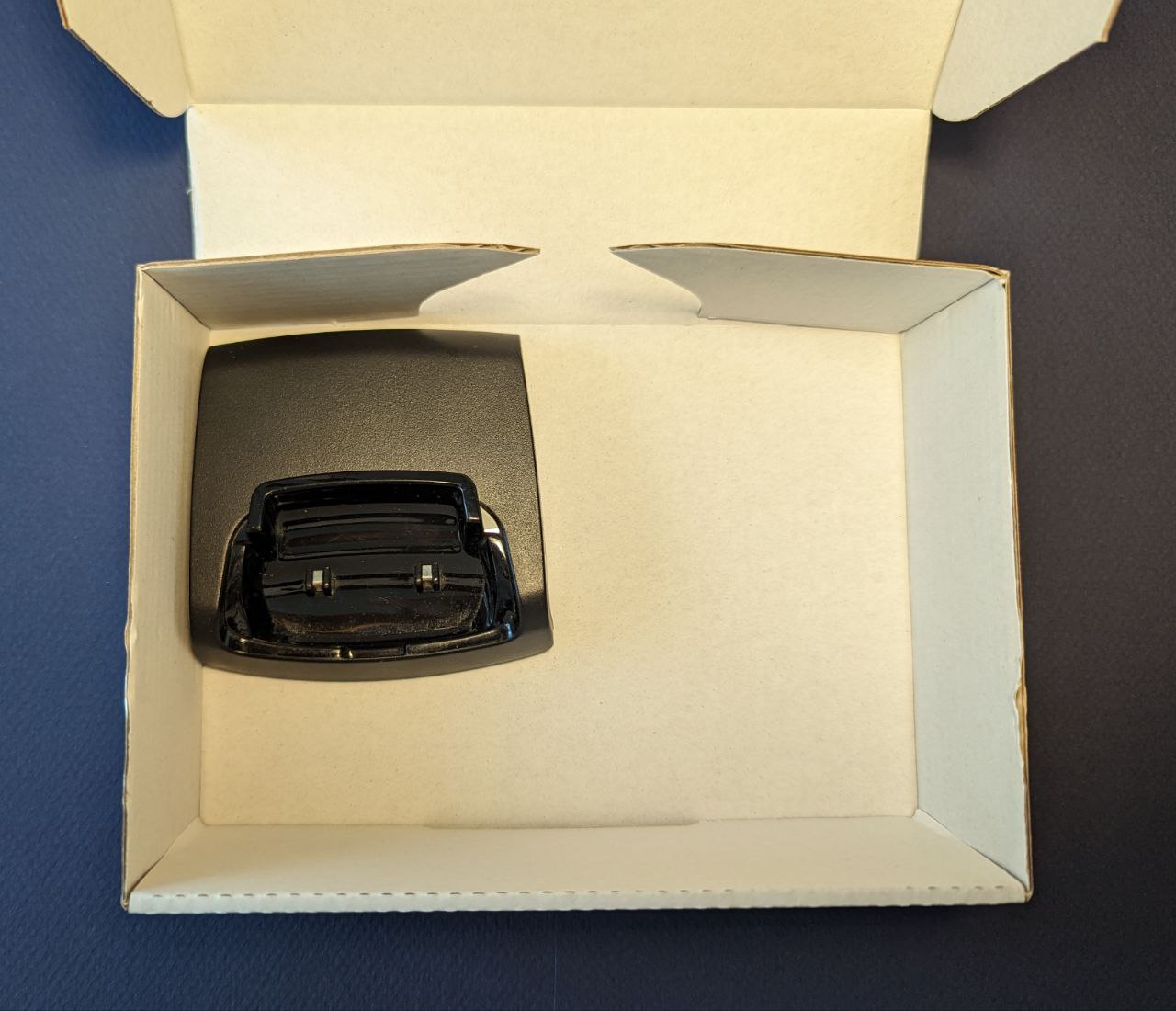 .
. - Put the phone in the box. With the clip above the space above the cradle and slightly tilted to the back
 .
. - Close the box and return it to Lumo
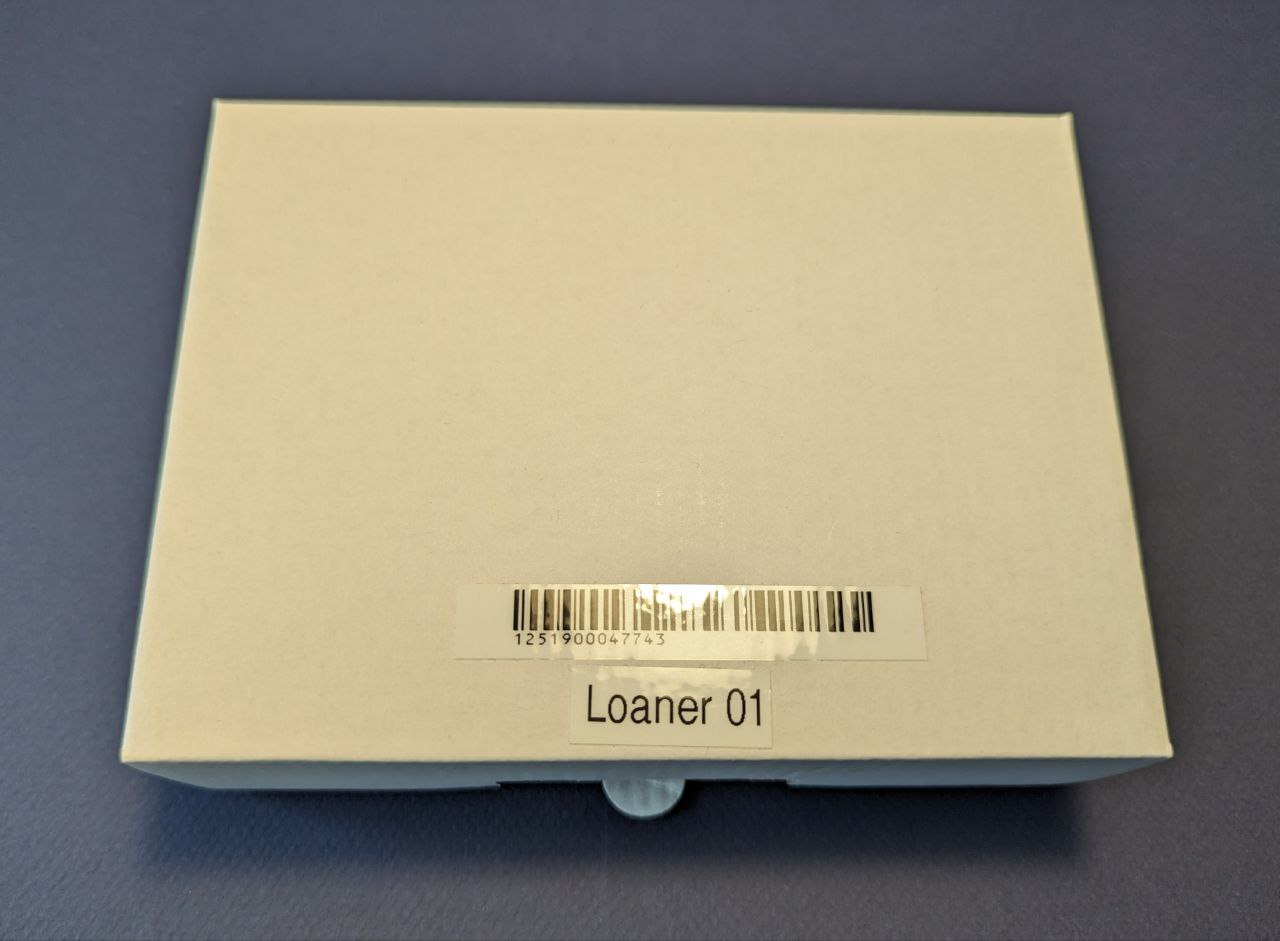 .
.