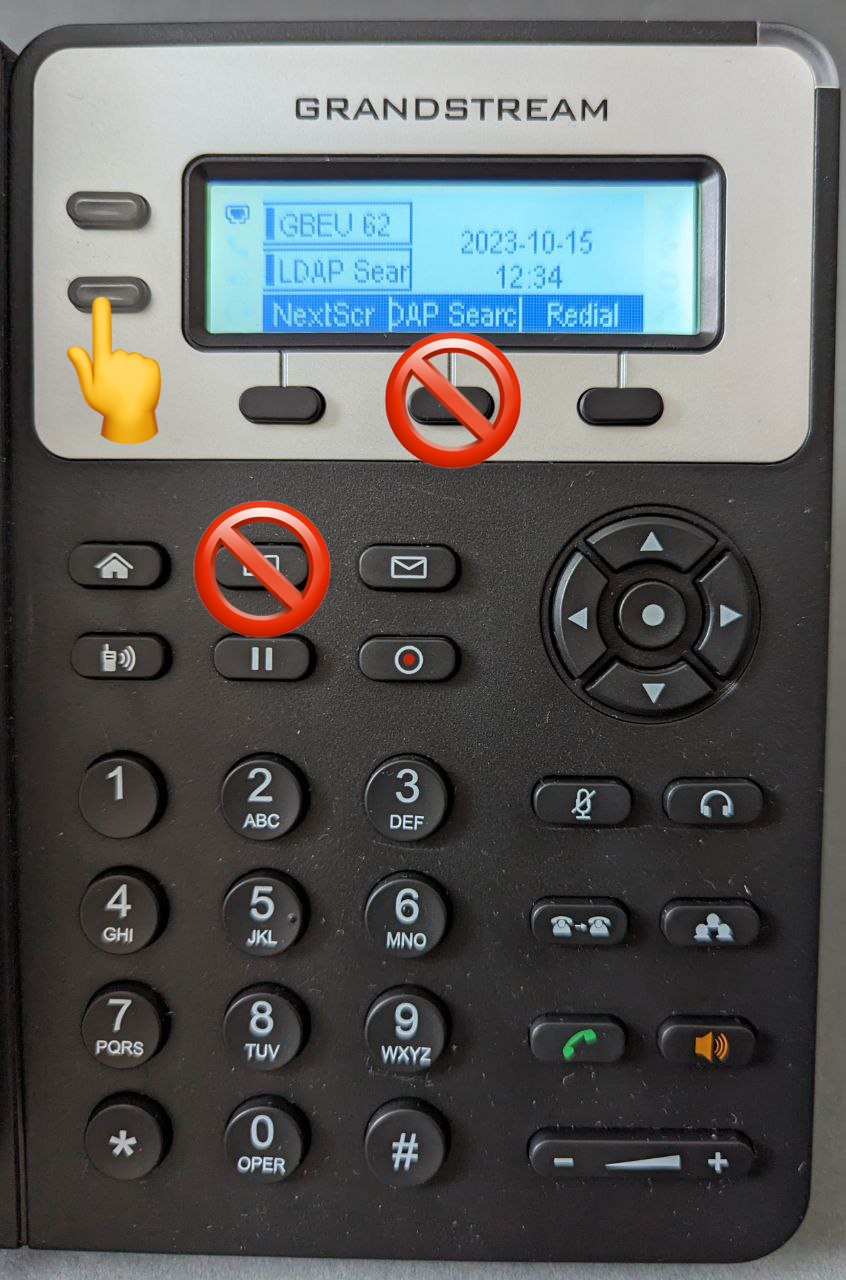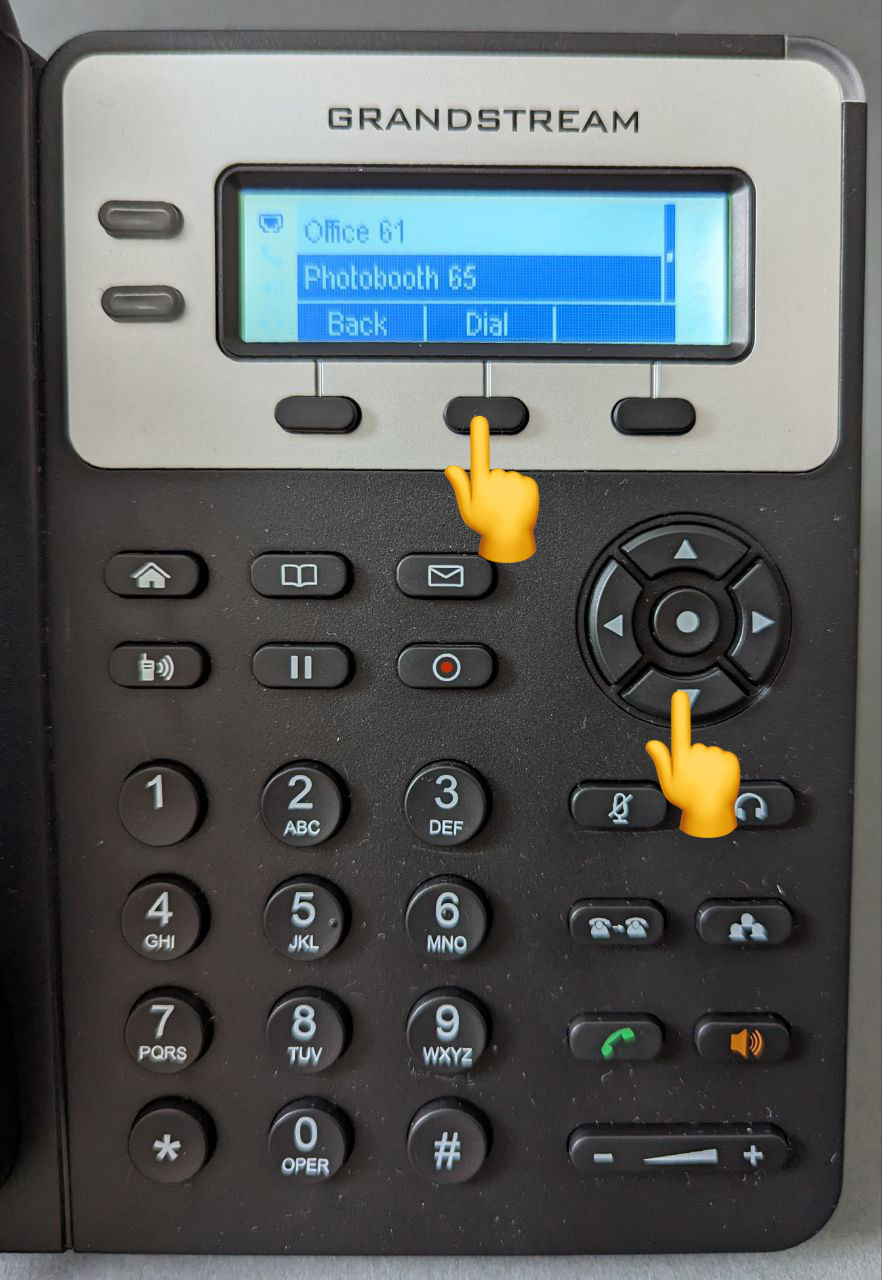Wired phones
Dialling
This is a phone, you likely used one before 😜. To dial, enter the number you want to dial and take the handset off the hook, or press the green button, or press the red speaker button.
Using the phone book
You may access the central directory by pressing the lower soft key on the left of the screen. Do not use the phonebook button or the "LDAP Search" soft key in the center.
Scroll through the directory using the arrow up and down buttons. Once you found the participant, dial by pressing "Dial" or taking the handset off the hook.
Voicemail
If the LED on the top right is blinking, you likely have a voice mail. Check your voicemail by dialling 8.